Home » trik dan tips komputer » Fix Win32 Services Error
Fix Win32 Services Error
Diposkan oleh doctorcode on Monday, March 21, 2011
Four additional fixes for Generic Host For Win32 Error in Windows XP:
Solution 1:
- Click Start -> Run and type regedit (This launches the Registry Editor)
- Navigate to:
HKEY_LOCAL_MACHINE\SYSTEM\CurrentControlSet\Services\Browser\Parameters- In the right-hand window pane you will see a value called IsDomainMaster
- Double click IsDomainMaster and set its value to FALSE and click Ok
- Restart your computer
Solution 2:
- Click Start -> Run and type cmd (This launches the command prompt)
- In the command prompt window type netsh and press Enter
- Now type winsock and press Enter
- Now type reset and press Enter.
- Restart your computer.
Label:
trik dan tips komputer
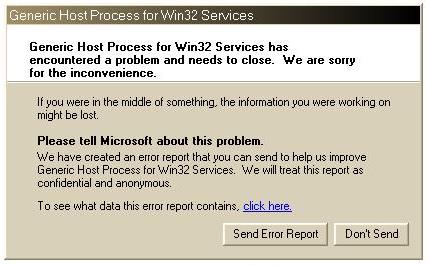

{ 0 komentar... read them below or add one }
Post a Comment